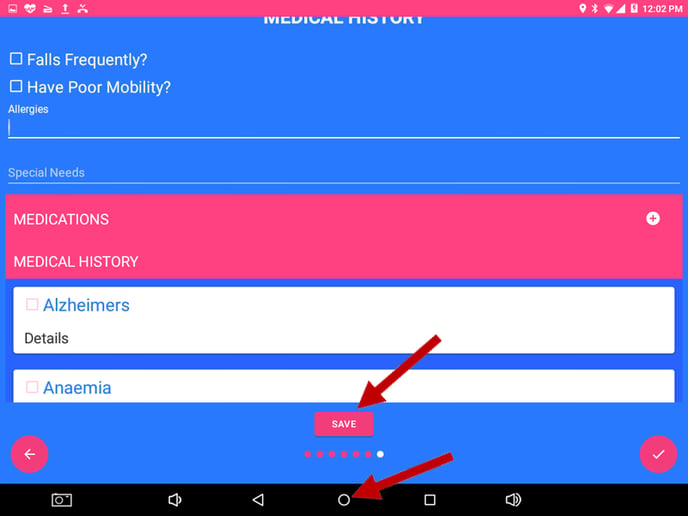How to update your personal details directly from the LifeGuard IP Dialler
Simply follow the steps below to update your details at any time.
- Tap the settings icon in the top left of the Home Screen. It looks like three lines.
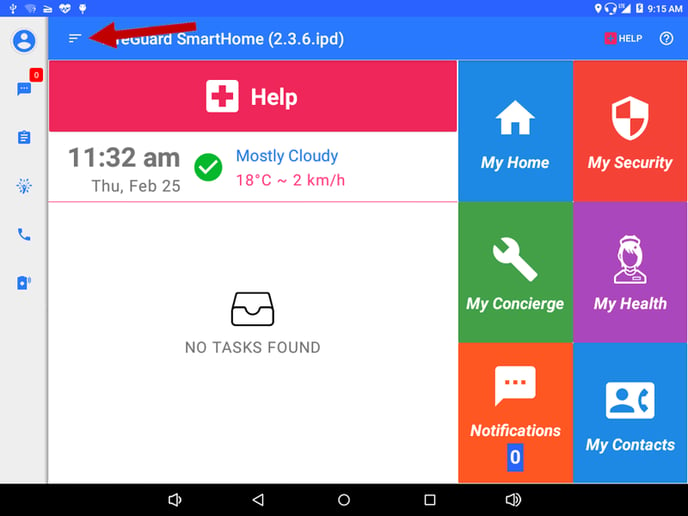
- Tap the file number shown to access your record.
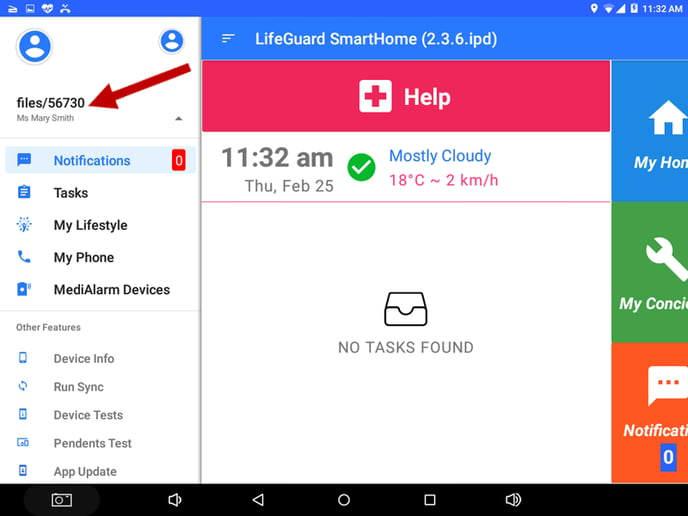
- Tap the name of the person whose details you wish to edit.
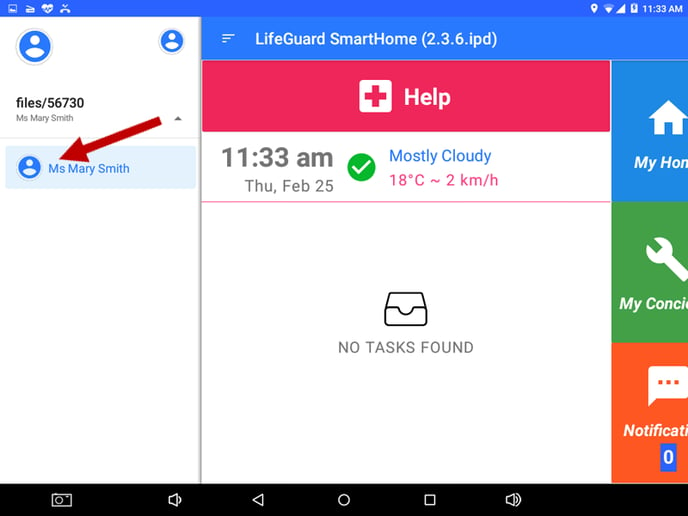
- The details we have for that person are displayed. Tap the EDIT button.
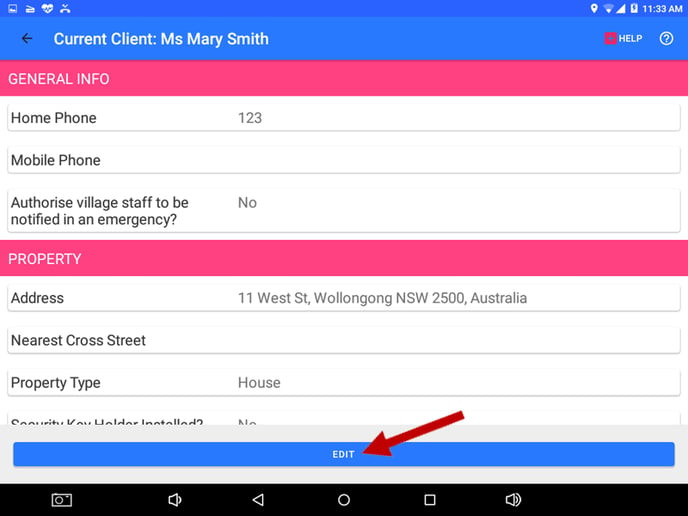
- Read the Disclaimer and acknowledge your acceptance by tapping the ACCEPT button.
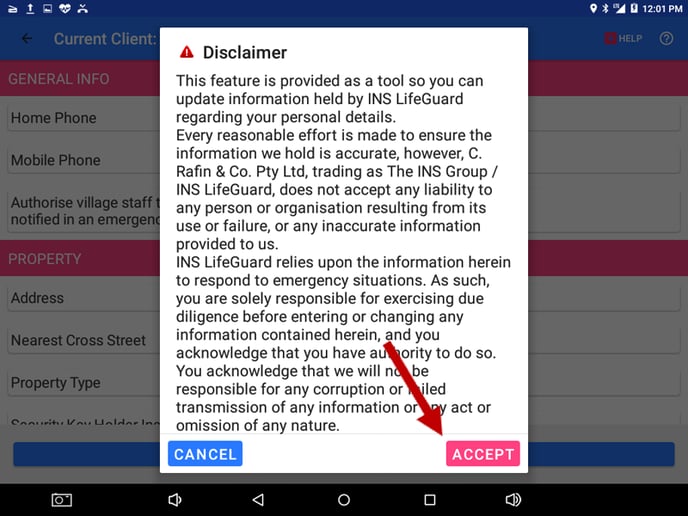
- Tap any field to bring up the keyboard and make the necessary changes. Tap NEXT to move to the next screen. You'll be able to edit personal information, as well as doctor and pharmacy details, and even medications and medical conditions.
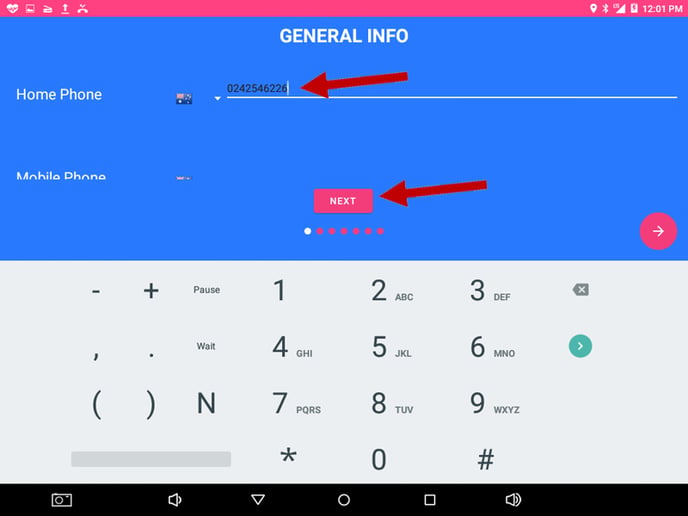
- On the last screen you'll find a SAVE button - tap that to save the changes. When the IPD confirms your changes have been saved, press the home button (a small circle in the bottom centre of the screen) to return to the Home Screen.