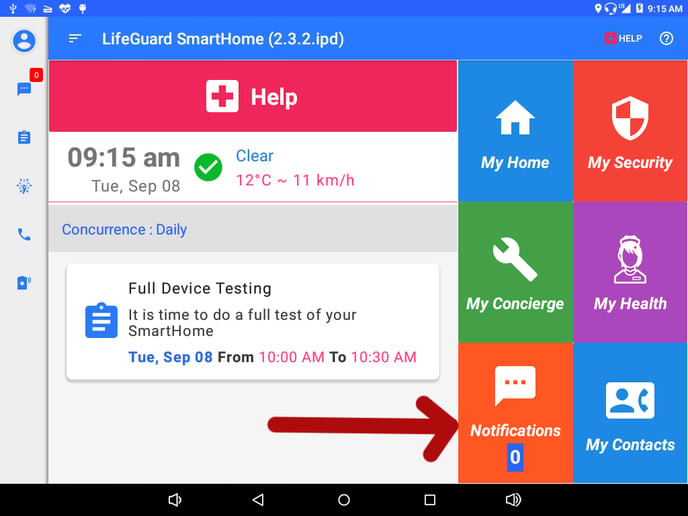How do I read notifications received on my device?
Notifications can be sent by INS LifeGuard if there is information we feel you should be aware of, or as a result of tasks and reminders that you’ve asked us to set up for you. They can also be sent by Village Management, if you are a village resident.
Notifications will initially pop in front of the main screen as shown below. Tap any notification to read the full message.
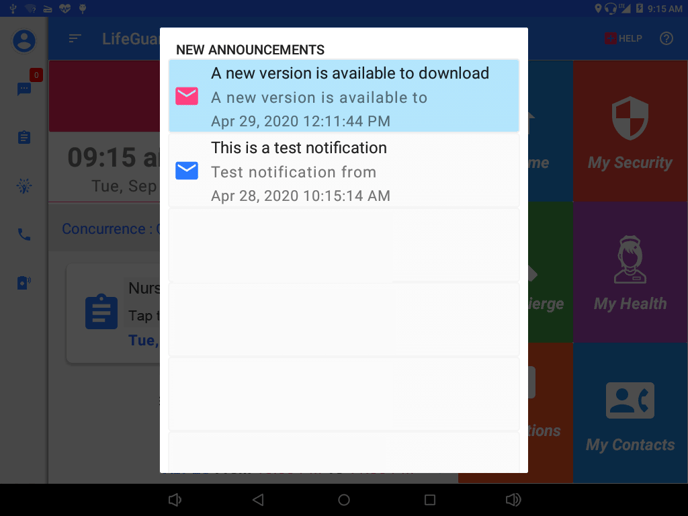 These notifications will go away once you have read them, and will go away on their own eventually. Previously received notifications can be viewed by tapping the orange Notifications box, which has a number in it to show whether there are any unread messages (see below).
These notifications will go away once you have read them, and will go away on their own eventually. Previously received notifications can be viewed by tapping the orange Notifications box, which has a number in it to show whether there are any unread messages (see below).
How to tell if you have unread notifications
If your Notifications box displays a number other than zero (0), there are unread messages. Simply tap on the Notifications box to see the list of previously sent notifications, then tap any individual notification to read the full message.