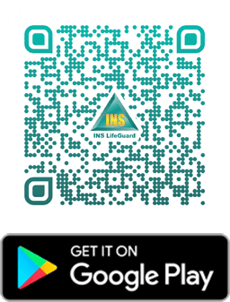Free download via Google Play or the App Store
The LifeGuard SmartCarer app provides clients’ families and carers with the unique ability to interact with the client’s LifeGuard SmartHome IPD, SmartHome Mate, SmartMobile or SmartWatch alarm systems (with the user’s permission).
This exclusive feature fits into our vision of coordinated, connected care and supported independent living. Client authorisation is required to interact with the various LifeGuard Medical Alarm Systems, access information, receive alerts, view any vital sign readings, set Geofence areas, and even make and receive calls to the SmartHome IP Dialler. For a full list of features and benefits, view or download our informational flyer here.
How do I get the LifeGuard SmartCarer App?
The LifeGuard SmartCarer app is available for free download from Google Play or the App Store. You can also scan the QR Code below to quickly download the app. The app is free to download and use if connecting to one or two clients using SmartHome systems (e.g. Mum and Dad).
iOS version requires iOS 13 or higher.
How do I register and get authorisation to use the app?
Once the app is installed, simply open the app and enter your mobile number to begin the registration process. You must be an Emergency Contact for the client, and enter the same mobile number we have on file for you in order to successfully register the app.
If the client hasn’t already authorised you via their alarm system, then a pop-up message will appear on their device allowing them to confirm they authorise you to access and update their information, as well as to receive alerts, view reports, etc.
You can view our user guide video showing how to register and use the app. This app is currently in beta version, and as such we’d greatly appreciate receiving your feedback about any improvements you might suggest. You can easily submit feedback directly from the app.
If you have any questions or need further information, please email us, or call 1800 636 226.
Village and Community Care Managers can also use the App
Village and community care managers can also use this app to access the same information, alerts and reports for village residents who have LifeGuard SmartHome IPD, SmartHome Mate, SmartMobile or SmartWatch alarm systems (with the user’s permission).
In order to successfully register and use the app, we’ll need to have the village manager’s mobile numbers and emails on file as well. Once successfully registered, you’ll be able to select specific residents to view via the app, and they will also have to authorise you to access and update their details, as well as to view alerts and reports.
Phone calls can also be made to the residents directly from the app. A few minutes per month of free calls will be included. Thereafter, calling plans will be available. During beta, the use of the app by village managers or community care managers will initially be free, however a small fee will apply after two months’ use.
If you have any questions or need further information, please email us, or call 1800 636 226.